Microsoft Surface Pro 10 for Business 13" 135U 16GB 256GB Sølv
Microsoft Surface Pro 10 for Business - Tablet - Intel Core Ultra 5 - 135U / op til 4.4 GHz - Win 11 Pro - Intel Arc Graphics - 16 GB RAM - 256 GB SSD - 13" touchscreen 2880 x 1920 @ 120 Hz - NFC, Wi-Fi 6, Bluetooth - platinum
12 904,00DKK10 323,20DKK excl. VAT
-
Product no 1002155273
Model ZDT-00004
Brand Microsoft
Go to brand's websiteEAN 0196388256174
Weight 0.879 kg
-
Product information and specifications are guiding only. Without notice, these can be subject to change by the manufacturer. This applies for product images as well.
| Produktbeskrivelse | Microsoft Surface Pro 10 for Business - 13" - Intel Core Ultra 5 - 135U - 16 GB RAM - 256 GB SSD |
| Produkttype | Tablet - intet tastatur |
| Operativsystem | Win 11 Pro |
| Processor | Intel Core Ultra 5 135U op til 4.4 GHz / 12 MB Cache |
| Hukommelse | 16 GB LPDDR5X |
| Lagring | 256 GB SSD |
| Billedskærm | 13" touchscreen 2880 x 1920 @ 120 Hz - 267 ppi |
| Grafik | Intel Arc Graphics |
| Integreret webcam | Ja |
| Netværk | NFC, 802.11a/b/g/n/ac/ax, Bluetooth 5.3 |
| Batteri | Op til 19 timer |
| Egenskaber | Accelerationsmåler, magnetometer, gyroskop, omgivende farvesensor |
| Kan dockes | Ja |
| Sikkerhed | Trusted Platform Module (TPM 2.0) Security Chip |
| Farve | Platinum |
| Dimensioner (B x D x H) | 28.7 cm x 20.86 cm x 0.93 cm |
| Vægt | 879 g |
| Miljømæssige standarder | ENERGY STAR kvalificeret |
| Producentgaranti | Begrænset garanti - 1 år |
Surface Pro 10, the AI PC for Business
Built for a new era of work
Accelerate your productivity and creativity with Surface Pro 10 and Microsoft Copilot.1
Accelerate your productivity and creativity with Surface Pro 10 and Microsoft Copilot.1
The power & performance you need
Accelerate your Copilot1 experiences, multi-task and take on tough projects with this industry leading, versatile 2-in-1 device.
Accelerate your Copilot1 experiences, multi-task and take on tough projects with this industry leading, versatile 2-in-1 device.
The perfect balance of performance and portability
You can tackle any project with the latest Intel® Core™ Ultra processor and up to 64 RAM4 packed into a thin and light, touch-optimized design.
The power to tackle big workloads
When you connect up to two 4k displays, Surface Pro 10 becomes a touch-and-digital pen enabled third display with an extra dimension of interaction at the perfect angle.
Fast charging
Focus on your work, not your battery life.5 Surface Pro 10 supports fast charging, allowing you to charge your device up to 80% in about an hour.6
Thunderbolt™ 4 dock3 data transfer control
Protect data from unauthorized USB access with Dynamic USB-C® Disablement allowing control of functionality of the USB-C® ports.
AI-enhanced ultra-wide field of view
Experience the latest Windows Studio Effects features in Teams meetings and authenticate without entering a password with Windows Hello.
Experience the latest Windows Studio Effects features in Teams meetings and authenticate without entering a password with Windows Hello.
Ultra-wide field of view
With Surface Studio Camera you are never out of frame and can always see the room.
AI-powered Studio Effects
Maximizes engagement and keeps you looking your best with automatic framing, eye contact, and background blur.
Windows Hello Camera
Sign in with facial recognition, using Windows Hello for Business for the latest in secure technology with Enhanced Sign-in Security (ESS).
Intel® Core™ Ultra Processors
The processors purpose-built to support the new era of AI software.
The processors purpose-built to support the new era of AI software.
Ready for the frontline
Get top performance with a larger display, touch, inking and the power to meet the demand of the frontline.
Get top performance with a larger display, touch, inking and the power to meet the demand of the frontline.
Realize your potential with Copilot
Achieve more with the integrated AI-powered Microsoft Copilot.2
Inking and Touch
Engage Copilot1 with Surface world class inking and touch to search, summarize, and connect.
Voice commands
Perform tasks, find information, and create. With Surface mic you can fully engage with Copilot using voice.
Optimized for Copilot
Copilot was tested on Surface devices to ensure the best experiences in collaboration, generating new ideas, or simplifying everyday tasks.
Industry leading security
Secure from chip to cloud with industry leading security from Surface, Windows and
Microsoft 365.
Surface for Business Essentials
Microsoft Surface has a complete package of offerings for maintaining productivity and extending device use.
Microsoft Surface has a complete package of offerings for maintaining productivity and extending device use.
Manage
Efficiently manage your organization’s devices, apps, and data with strategic endpoint management solutions from Microsoft and Surface.
Repair
Designed with ease of repair in mind, Surface maximizes lifetime usage with resources, tools and guidance to help extend device life.9
Protect
Maximize your Surface investments by purchasing a Microsoft Protection Plan to extend coverage and avoid unplanned expenses.

[1] Copilot in Windows (in preview) is available in select global markets and will be rolled out to additional markets over time. Copilot with commercial data protection is available at no additional cost for users with an Entra ID enabled, eligible M365 license. Your AI-powered chat for the Web with commercial data protection | Microsoft Copilot.
Feature availability varies by market, see aka.ms/WindowsAIFeatures When Copilot for Windows is not available or enabled on the device, pressing the Copilot key will launch Windows Search.
[2] Copilot for Microsoft 365 sold separately and requires a qualifying volume license or subscription. Microsoft Copilot for Microsoft 365 | Microsoft 365.
[3] Sold separately. Software license required for some features.
[4] System software and updates use significant storage space. Available storage is subject to change based on system software and updates and apps usage. 1 GB = 1 billion bytes. 1 TB = 1,000 GB. See Surface Storage for more details.
[5] Battery life varies significantly based on usage, network and feature configuration, signal strength, settings and other factors. See aka.ms/SurfaceBatteryPerformance for details.
Testing conducted by Microsoft in February 2024 using preproduction Windows 11 software and preproduction Surface Pro 10 Intel® Core™ Ultra 7 processor 165U, 512GB,16GB RAM devices. Testing consisted of full battery discharge with a mixture of active use and modern standby. The active use portion consists of (1) a web browsing test accessing eight popular websites over multiple open tabs, (2) a productivity test utilizing Microsoft Word, PowerPoint, Excel, OneNote and Outlook, and (3) a portion of time with the device in use with idle applications. Personalization colors set to Light mode for Windows and apps. All settings were default except screen brightness was set to 150 nits with auto-brightness and adaptive color disabled. Wi-Fi was connected to a network. Tested with Windows 11 Version 22631.3085. Battery life varies significantly with settings, usage, and other factors.
[6] In select markets, only specific configurations come with 39W Surface power supply. Fast charging is supported with minimum 45W Surface power supply or USB Type-C PD charger rated at 45W or higher, sold separately. Testing conducted by Microsoft in February 2024. For details on Fast Charging see - USB-C and Fast Charging for Surface - Microsoft Support.
[7] MIL-STD 810H establishes a methodology for testing products against environmental stresses under controlled laboratory conditions. Such testing is not a guarantee of future performance under these test conditions. Abuse, like that contained in MIL-STD 810G testing, is not covered under Microsoft’s standard warranty. Learn more at Surface hardware environmental test results.
[8] NFC is only available on Wi-Fi configurations of Surface Pro 10.
[9] Replacement components available through Surface Commercial authorized device resellers. Components can be replaced on-site by a skilled technician following Microsoft’s Service Guide. Microsoft tools (sold separately) may also be required. Availability of replacement components and service options may vary by product, market and over time. See [Surface service options - Surface | Microsoft Learn]. Opening and/or repairing your device can present electric shock, fire and personal injury risks and other hazards. Use caution if undertaking do-it-yourself repairs. Unless required by law, device damage caused during repair will not be covered under Microsoft’s Hardware Warranty or protection plans.
Feature availability varies by market, see aka.ms/WindowsAIFeatures When Copilot for Windows is not available or enabled on the device, pressing the Copilot key will launch Windows Search.
[2] Copilot for Microsoft 365 sold separately and requires a qualifying volume license or subscription. Microsoft Copilot for Microsoft 365 | Microsoft 365.
[3] Sold separately. Software license required for some features.
[4] System software and updates use significant storage space. Available storage is subject to change based on system software and updates and apps usage. 1 GB = 1 billion bytes. 1 TB = 1,000 GB. See Surface Storage for more details.
[5] Battery life varies significantly based on usage, network and feature configuration, signal strength, settings and other factors. See aka.ms/SurfaceBatteryPerformance for details.
Testing conducted by Microsoft in February 2024 using preproduction Windows 11 software and preproduction Surface Pro 10 Intel® Core™ Ultra 7 processor 165U, 512GB,16GB RAM devices. Testing consisted of full battery discharge with a mixture of active use and modern standby. The active use portion consists of (1) a web browsing test accessing eight popular websites over multiple open tabs, (2) a productivity test utilizing Microsoft Word, PowerPoint, Excel, OneNote and Outlook, and (3) a portion of time with the device in use with idle applications. Personalization colors set to Light mode for Windows and apps. All settings were default except screen brightness was set to 150 nits with auto-brightness and adaptive color disabled. Wi-Fi was connected to a network. Tested with Windows 11 Version 22631.3085. Battery life varies significantly with settings, usage, and other factors.
[6] In select markets, only specific configurations come with 39W Surface power supply. Fast charging is supported with minimum 45W Surface power supply or USB Type-C PD charger rated at 45W or higher, sold separately. Testing conducted by Microsoft in February 2024. For details on Fast Charging see - USB-C and Fast Charging for Surface - Microsoft Support.
[7] MIL-STD 810H establishes a methodology for testing products against environmental stresses under controlled laboratory conditions. Such testing is not a guarantee of future performance under these test conditions. Abuse, like that contained in MIL-STD 810G testing, is not covered under Microsoft’s standard warranty. Learn more at Surface hardware environmental test results.
[8] NFC is only available on Wi-Fi configurations of Surface Pro 10.
[9] Replacement components available through Surface Commercial authorized device resellers. Components can be replaced on-site by a skilled technician following Microsoft’s Service Guide. Microsoft tools (sold separately) may also be required. Availability of replacement components and service options may vary by product, market and over time. See [Surface service options - Surface | Microsoft Learn]. Opening and/or repairing your device can present electric shock, fire and personal injury risks and other hazards. Use caution if undertaking do-it-yourself repairs. Unless required by law, device damage caused during repair will not be covered under Microsoft’s Hardware Warranty or protection plans.



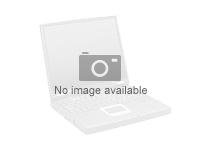





.png)
.jpg?ts=638484402171248126)




.png)
.jpg?ts=638484138452757962)
.png)
.png)
.png)
.jpg)
.jpg)
.jpg)
.jpg)
.jpg)
.png)
.png)
.jpg)