Lenovo ThinkPad Universal USB-C Dock Dockingstation
Lenovo ThinkPad Universal USB-C Dock - Dockingstation - USB-C - HDMI, 2 x DP - 1GbE - 90 Watt
1 628,00DKK1 302,40DKK excl. VAT
-
Product no 999296328
Model 40AY0090UK
Brand

Go to brand's websiteEAN 0195348192033
Weight 0.91 kg
-
Product information and specifications are guiding only. Without notice, these can be subject to change by the manufacturer. This applies for product images as well.
| Produktbeskrivelse | Lenovo ThinkPad Universal USB-C Dock - dockingstation - USB-C - HDMI, 2 x DP - 1GbE |
| Produkttype | Dockingstation |
| Docking-interface | USB-C |
| Videointerfacer | HDMI, 2 x DP |
| Dimensioner (B x D x H) | 17.1 cm x 8 cm x 3.075 cm |
| Vægt | 340 g |
| Farve | Sort |
| Lokalisering | Hong Kong, Sri Lanka, Singapore, United Kingdom |
| Netværk | Gigabit Ethernet |
| Effekt | Strømforsyningsadapter 90 Watt Strømforsyning |
| Producentgaranti | 3 års garanti |
| General | |
|---|---|
| Depth | 8 cm |
| Enclosure Color | Black |
| Height | 3.075 cm |
| Localization | Hong Kong, Sri Lanka, Singapore, United Kingdom |
| Product Type | Docking station |
| Weight | 340 g |
| Width | 17.1 cm |
| Video | |
| Max Resolution Details | 3840 x 2160 - 60 Hz (Dual Display) | 3840 x 2160 - 30 Hz (Triple Display) |
| Networking | |
| Data Link Protocol | Gigabit Ethernet |
| Expansion / Connectivity | |
| Interfaces | USB 3.2 Gen 2 with Always-on charging | 2 x USB 3.2 Gen 2 | 1 x USB-C - 24 pin USB-C | 1 x network - 10Base-T/100Base-TX/1000Base-T - RJ-45 | 2 x audio / video - DisplayPort - 20 pin DisplayPort | 1 x audio / video - HDMI - 19 pin HDMI Type A | 1 x a |
| Miscellaneous | |
| Compliant Standards | VCCI, BSMI, NOM, CB, FCC, SII, KCC, ICES, Kvalitet, EAC, RCM, Ukraine EMC DoC, DisplayPort 1.4, LoA, TUV Mark |
| Features | Security lock slot (cable lock sold separately) |
| Security Slot Type | Kensington NanoSaver security slot / Kensington MicroSaver security slot |
| Power | |
| Power Device | Power adapter |
| Power Provided | 90 Watt |
| System Requirements | |
| OS Required | Microsoft Windows 7 / 10 |
| Manufacturer Warranty | |
| Service & Support | Limited warranty - 3 years |
| Dimensions & Weight (Shipping) | |
| Shipping Depth | 15.8 cm |
| Shipping Height | 7.5 cm |
| Shipping Weight | 955 g |
| Shipping Width | 21 cm |
| Environmental Parameters | |
| Max Operating Temperature | 35 °C |
| Min Operating Temperature | 0 °C |
| Compatibility Information | |
| Designed For | Lenovo 13w Yoga 82S1, 82S2 | Lenovo IdeaPad 5 14ABA7 82SE | Lenovo IdeaPad 5 14IAL7 82SD | Lenovo IdeaPad Slim 7 Pro 16ACH6 82QR | Lenovo K14 Gen 1 21CU, 21CV | Lenovo Lenovo Slim 7 14IAP7 82SX | Lenovo ThinkBook 13s G4 IAP 21AR | Lenovo ThinkBook 13 |
Introducing the Lenovo ThinkPad Universal USB-C Dock
THE SMARTER WAY TO WORK
This advanced, universally compatible one-cable docking solution lets you work smarter, not harder.
It comes with a vast array of ports, next-gen plug and play functionality, and rapid charging capabilities (up to 100W for most USB-C notebooks*).
Smart enough to install critical firmware updates automatically, it is ideal for any mixed-PC environment and home-based working, and gives you the freedom and power to do more.
One Dock. No Limits.
Engineered for performance and productivity, the ThinkPad Universal USB-C Dock is compatible with most Windows 10-based PCs and USB-C notebooks. Ideal for both office-based and remote working, it’s an IT manager’s dream—critical firmware updates are installed automatically and traditional IT tools, such as PXE boot, WOL, and MAC Address Pass Through, are also supported.One Cable. No Hassle.
With the convenience of 11+ ports, including DisplayPort™ and HDMI™, the ThinkPad Universal USB-C Dock gives you exceptional versatility. It lets you savour blazing-fast data transfers, rapidly charge USB-C notebooks, and plug and play displays and other PC accessories. What’s more, this advanced one-cable docking solution gives you more desk-space to work and play with.One Remote Workforce. No Problem.
A breeze to deploy and maintain, the ThinkPad Universal USB-C Dock makes life easier for everyone. Whether end users are in the office, hot-desking, or working from home, IT managers can remotely and securely gather key information about the dock and its attached devices—with minimal interruption to the user’s workflow.Lenovo Dock Manager - Overview
The Lenovo Dock Manager is an advanced solution that automatically manages docking, as well as providing firmware updates, device queries, and analytics on all Lenovo Smart Docks.Lenovo Dock Manager - Configuration & Deployment
This video will show IT administrators how to configure and deploy the Lenovo Dock Manager on a large scale to end users.
The Lenovo Dock Manager is an advanced solution that automatically manages docking, as well as providing firmware updates, device queries, and analytics on all Lenovo Smart Docks.
Lenovo Dock Manager - Firmware Updates & Information Queries
In this video we will go over firmware updates and information queries with Lenovo Dock Manager.
The Lenovo Dock Manager is an advanced solution that automatically manages docking, as well as providing firmware updates, device queries, and analytics on all Lenovo Smart Docks.
* The in-box 90W power adapter charges ThinkPad and other USB-C notebooks up to 65W. For 100W charging, an optional slim tip 135W power adapter is required (PN: 4X20E50558 (US) / 4X20E505xx). Sold separately.
Lenovo USB-C & Thunderbolt™ Docks function with notebooks that support industry standard USB-C Alt-Mode or Thunderbolt™ protocols through their Type C™ port. Lenovo USB-C and Thunderbolt™ Docks support additional features, such as MAC address passthrough, WOL and mirrored power button, on most Lenovo ThinkPad notebooks, but such features may not be available on certain other Lenovo notebooks or non-Lenovo branded notebook systems.














.png)
.png)
.png)
.png)
.png)
.png)
.png)
.png)
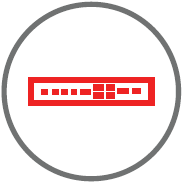



.jpg)
.jpg)
.jpg)
.jpg)
.jpg)