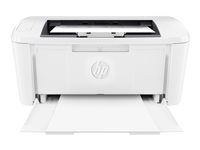Kyocera ECOSYS P2235dw Laser
Med hurtige printhastigheder, duplex-funktionalitet som standard og en stor papirkapacitet har disse enheder virkelig noget at byde på. Og som man kan forvente af en Kyocera-printer, er de ekstremt pålidelige med komponenter med lang levetid og en lav TCO.
-
Product no 991920137
Model 1102RW3NL0
Brand Kyocera
EAN 0632983040232
Weight 17.9 kg
-
Product information and specifications are guiding only. Without notice, these can be subject to change by the manufacturer. This applies for product images as well.
| Produktbeskrivelse | Kyocera ECOSYS P2235dw - printer - S/H - laser |
| Printertype | Arbejdsgruppeprinter - laser - S/H |
| Vægt | 14 kg |
| Mediestørrelsesklasse | A4/Legal |
| Maks. mediestørrelse | Legal (216 x 356 mm), A4 (210 x 297 mm) |
| Minimum Medie Størrelse (Almindelig) | 70 mm x 148 mm |
| Max. mediestørelse (brugerdefineret) | 216 mm x 356 mm |
| Printerhastighed | Op til 35 spm (sider pr minut) - S/H - A4 (210 x 297 mm) |
| Automatisk Duplikering | Ja |
| Grænseflade | USB 2.0, Gigabit LAN, USB vært, Wi-Fi |
| Processor | 800 MHz |
| RAM installeret (maks.) | 256 MB (256 MB) |
| Sprogsimulering | PCL 5E, PostScript 3, PCL 6, PCL XL, KPDL3, PDF, PRESCRIBE IIe, XPS |
| Stregkoder | PDF417 |
| Medietype | Almindeligt papir |
| Mediekapacitet i alt | 350 ark |
| Mediehåndtering | 100-arks universalbakke, 250-arks inputbakke |
| Netværk | Udskriftsserver |
| Printeregenskaber | Kyocera ECOSYS Technology |
| Systemkrav | UNIX, Linux, Microsoft Windows, Apple MacOS X 10.5 eller nyere |
| Dimensioner (B x D x H) | 37.5 cm x 39.3 cm x 27.2 cm |
| General | |
|---|---|
| Printer Type | Workgroup printer - laser - monochrome |
| Printer | |
| Automatic Duplexing | Yes |
| Barcodes | PDF417 |
| Built-in Devices | Status LCD |
| Connectivity Technology | Wireless |
| First Print Out Time B/W | 6.8 sec |
| Fonts Included | 93 x scalable | 45 x barcode |
| Interface | USB 2.0, Gigabit LAN, USB host, Wi-Fi |
| Language Simulation | PCL 5E, PostScript 3, PCL 6, PCL XL, KPDL3, PDF, PRESCRIBE IIe, XPS |
| Max Resolution (B&W) | 1200 dpi |
| Media Handling | 100-sheet multipurpose tray, 250-sheet input tray |
| PostScript Support | Standard |
| Print Speed | Up to 35 ppm - B/W - A4 (210 x 297 mm) |
| Printer Features | Kyocera ECOSYS Technology |
| Processor | |
| Processor | 800 MHz |
| RAM | |
| RAM Installed (Max) | 256 MB / 256 MB (max) |
| Card Reader | |
| Supported Flash Memory Cards | SD Memory Card, SDHC Memory Card |
| Media Handling | |
| Max Media Capacity | 850 sheets |
| Max Media Size | Legal (216 x 356 mm), A4 (210 x 297 mm) |
| Max Media Size (Custom) | 216 mm x 356 mm |
| Media Feeders | 1 x automatic - 100 sheets - Legal (216 x 356 mm) weight: 60 g/m² - 220 g/m² | 1 x automatic - 250 sheets - 216 x 297 mm weight: 60 g/m² - 120 g/m² |
| Media Size Class | A4/Legal |
| Media Sizes | ANSI A (Letter) (216 x 279 mm), Legal (216 x 356 mm), A4 (210 x 297 mm), A5 (148 x 210 mm), B5 (176 x 250 mm), A6 (105 x 148 mm), Folio (216 x 330 mm), Oficio (216 x 343 mm) |
| Media Type | Plain paper |
| Media Weight | 60 g/m² - 220 g/m² |
| Min Media Size (Custom) | 70 mm x 148 mm |
| Output Trays Capacity | 250 sheets |
| Total Media Capacity | 350 sheets |
| Networking | |
| Networking | Print server |
| Remote Management Protocol | SNMP 3, HTTPS, IPPS |
| Security Protocols & Features | SSL, IPsec |
| Expansion / Connectivity | |
| Connections | 1 x USB 2.0 - 4 pin USB Type B | 1 x USB host - 4 pin USB Type A | 1 x Gigabit LAN - RJ-45 |
| Miscellaneous | |
| Compliant Standards | TUV, ISO 9001, GS, ISO 14001, ISO 7779 |
| Power | |
| Frequency Required | 50/60 Hz |
| Power Consumption Operational | 620 Watt |
| Power Consumption Sleep | 0.8 Watt |
| Power Consumption Stand by | 8 Watt |
| Power Device | Power supply - internal |
| Software / System Requirements | |
| OS Required | UNIX, Linux, Microsoft Windows, Apple MacOS X 10.5 or later |
| Environmental Standards | |
| ENERGY STAR | Yes |
| Environmental Parameters | |
| Sound Emission (Operating) | 47.9 dBA |
| Dimensions & Weight | |
| Depth | 39.3 cm |
| Height | 27.2 cm |
| Weight | 14 kg |
| Width | 37.5 cm |
USB-værtsgrænseflade
Dokumenter kan udskrives direkte fra en USB-flashhukommelse via USB-værtsgrænsefladen. Dokumenterne, der er gemt som PDF, XPS, TIFF eller JPEG, vælges direkte via printerens kontrolpanel. Der kræves ingen computer.
Applikationsbaserede profiler
Printerdriveren kan oprette et direkte link mellem dedikerede programmer og foruddefinerede eller tilpassede udskriftsprofiler. Du kan indstille, at alle dokumenter fra en bruger eller et program skal udskrives med aktiveret duplekstilstand som standard, hvilket fører til et reduceret papirforbrug.